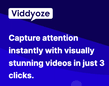In this Viddyoze review, we will be covering, reviewing, and rating the app’s features, templates, and pricing, aided by some neat examples.
With the boom of social media, video has been rapidly taking over the world, and creating videos has become an urgent skill that all business owners, marketers, influencers, and, well, literally everyone, are seeking to master. But there’s one problem: This can be overwhelming. There are so many different video editors, software, and digital agencies, and quite frankly, some of them look confusing or are crazy expensive.
Viddyoze promises to eliminate these problems altogether.
What is Viddyoze?
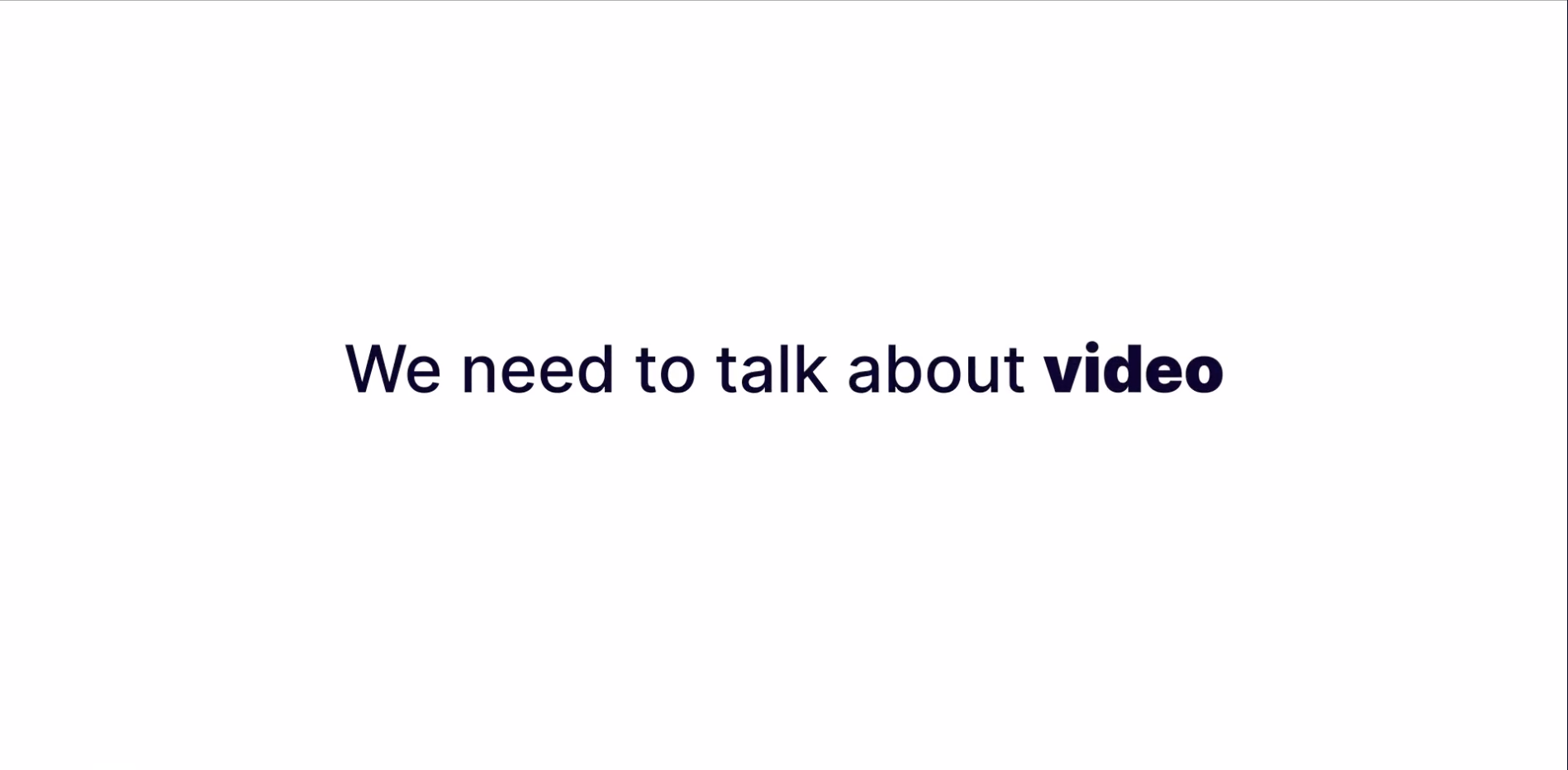
Viddyoze is an online video editing software that allows you to create professional videos with “just a few clicks”. Although you may have thought this cloud-based software would be directed at video editors and video content creators, its target audience is business owners and marketers who want to quickly create amazing videos, or even animated videos with very little effort, time, or any video editing skills at all. Even beginners can create professional-looking videos. The platform doesn’t just have to be used for business, but personal use also.
The online software claims that you should be able to create videos for testimonials, Facebook ads, affiliate reviews, and even for a YouTube channel.
Let’s put this to the test. Can you really be an amateur and make professional-quality videos with just a few clicks? Keep reading as we explore the app in this incredibly detailed Viddyoze review. We’ll rate and review each and every feature of the video animation software and see how it performs for the average user for video creation.
The Viddyoze App And Features At A Glance
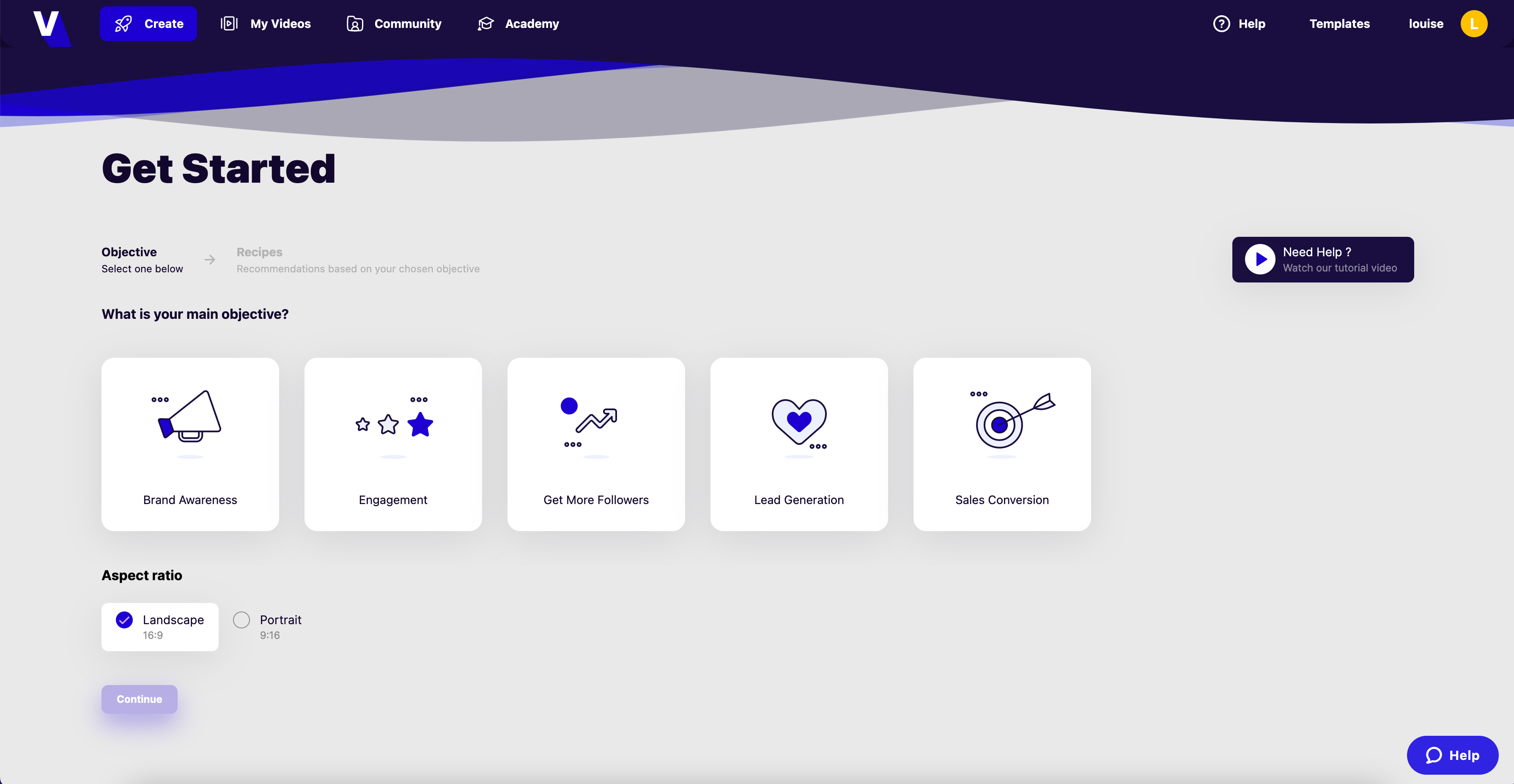
Once you’ve signed into your Viddyoze account, at first glance, the software is very easy to use, and the layout is clean. As you click to create your first video, Viddyoze takes you through a step-by-step process that asks you a set of questions so that it can generate the perfect video/template for you to use.
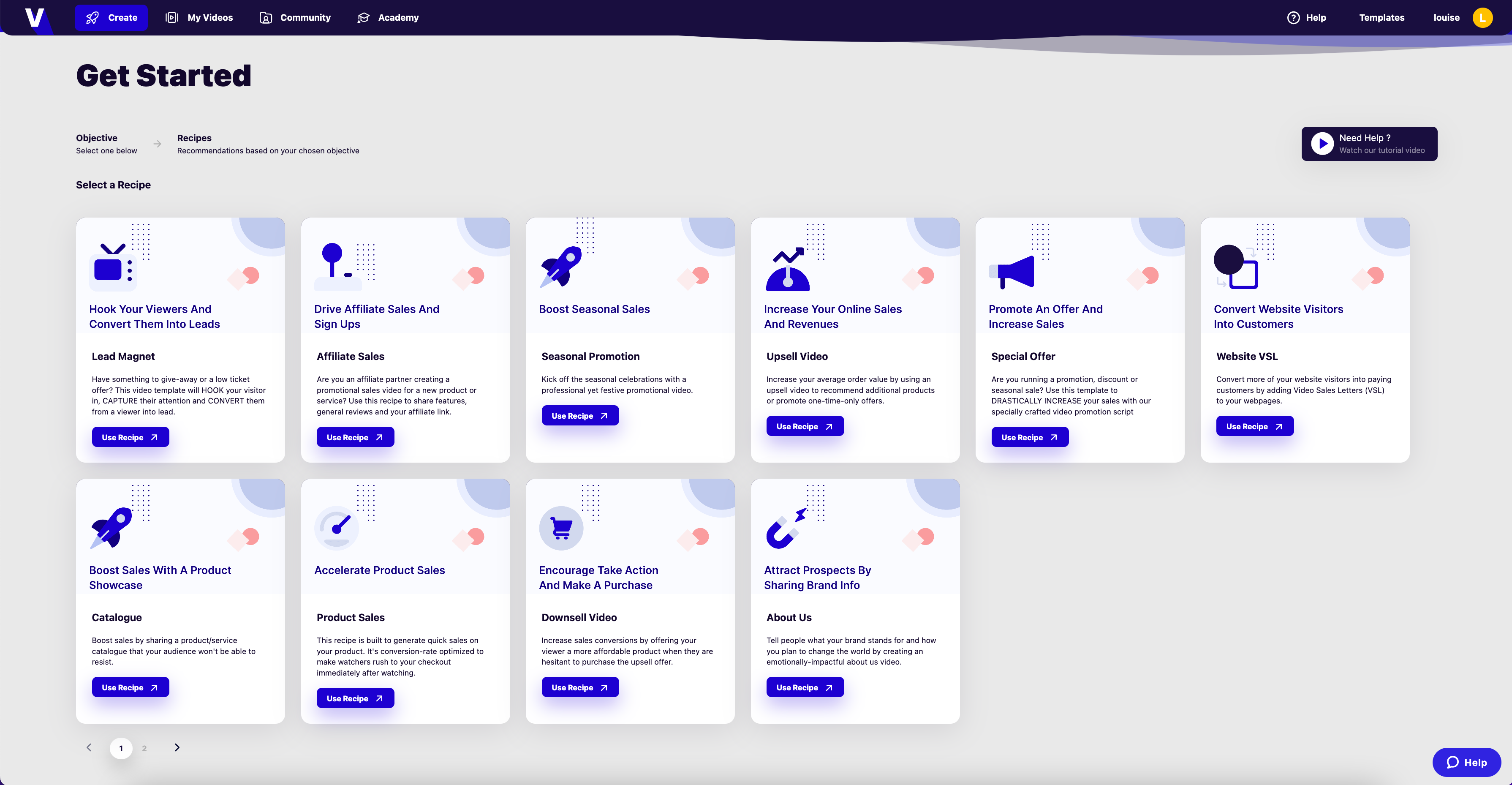
First, it asks you what objective you want to achieve through your video marketing eg. sales conversions, or brand awareness. Followed by what “recipe” you would like to use. This is the type of video you wish to create such as a “lead magnet” video, a “upsell video”, or a “Facebook Advert”. We found it particularly beneficial for marketing beginners how under each recipe title there was a description to describe further what the “recipe” does.
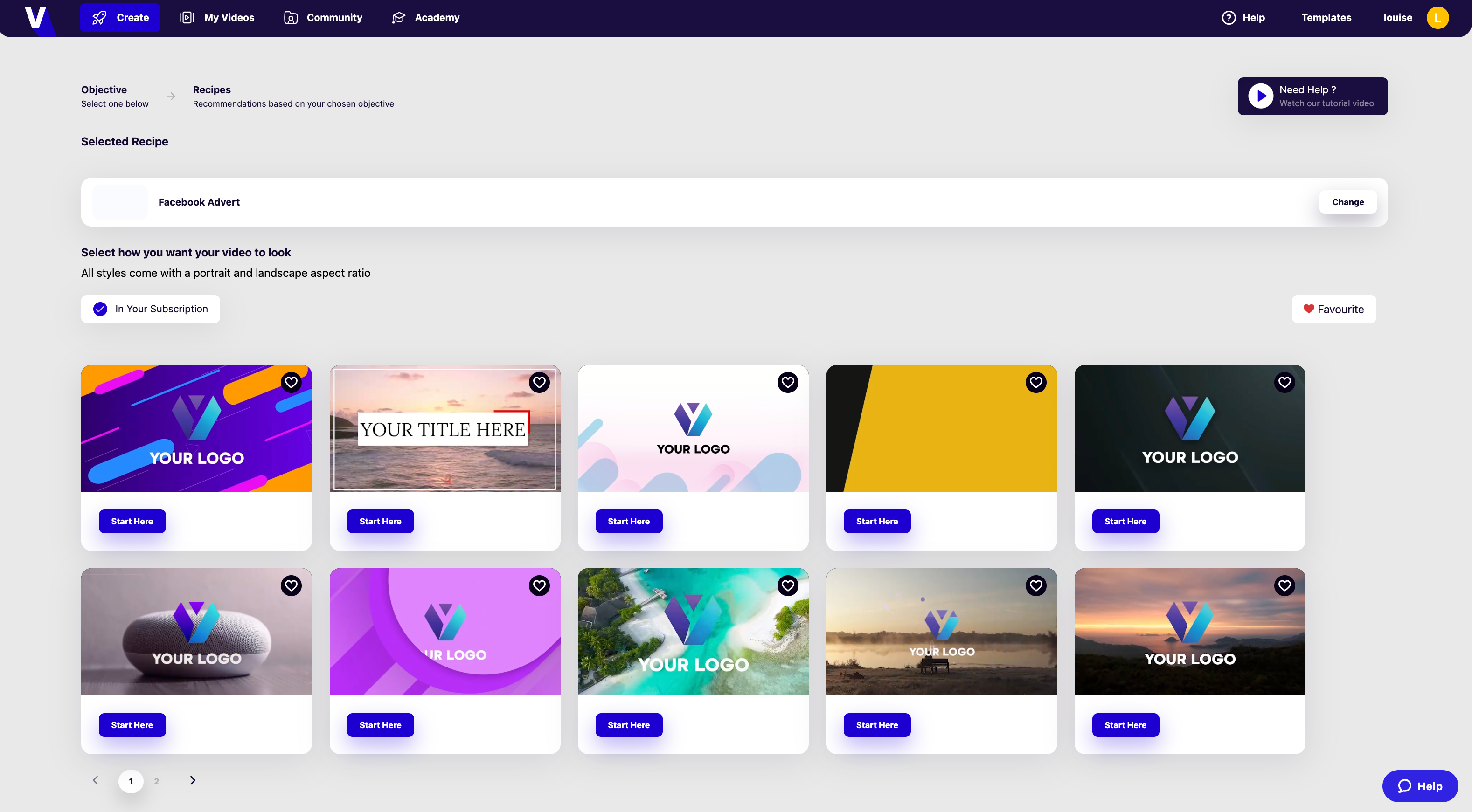
Next, you land on the “Recipes” page. This gives you a few example videos to start with which you can then go on to customize further after selection.
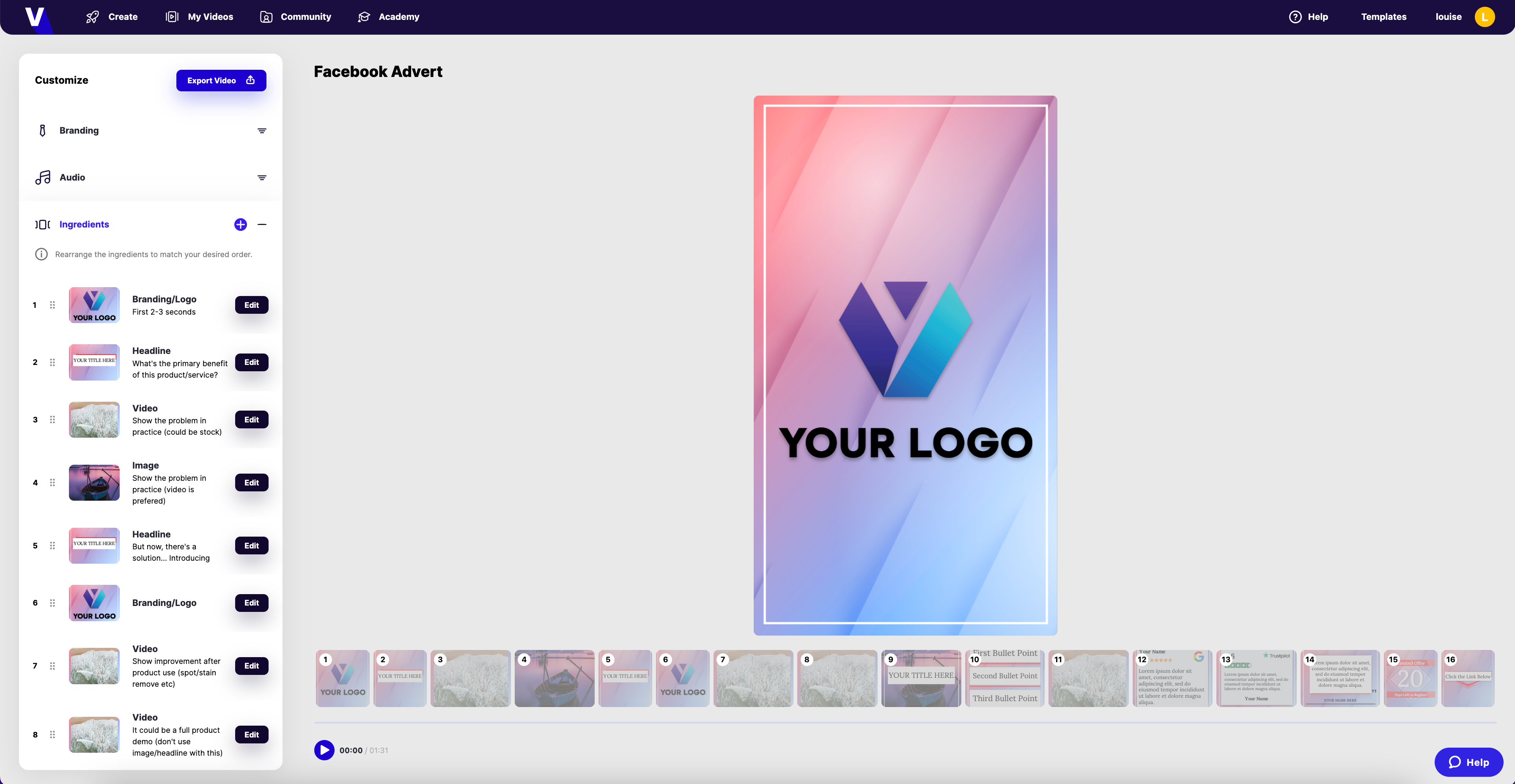
The above is the final page we land on – the actual editor which allows you to customize colors, logo, etc. It’s really pleasing how straightforward this editor is, especially the “ingredients section”. Even though the editor is so easy to use, there is a help icon in the bottom right-hand corner. This pops up a live chat where you’ll be connected to an online ready-to-help support team. This is really beneficial.
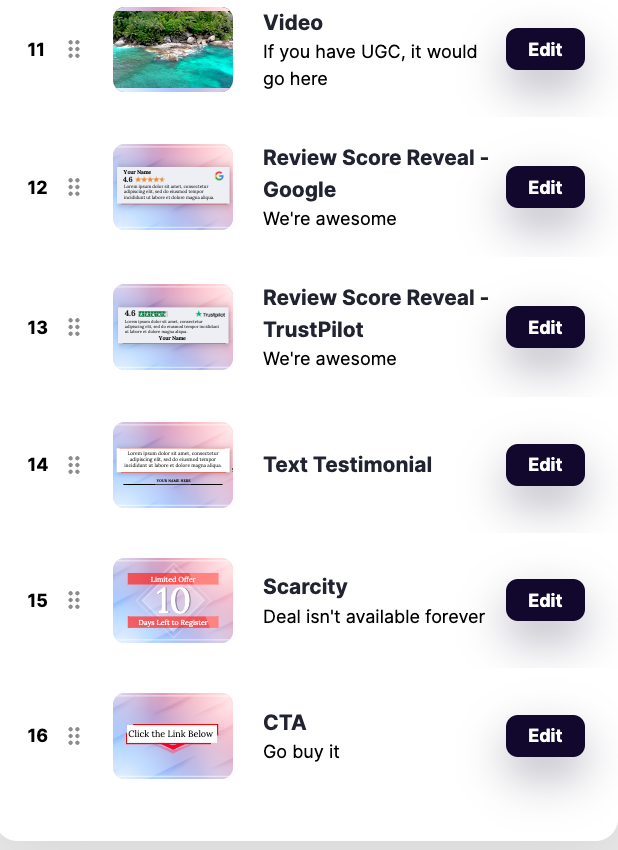
The “ingredients” section gives you really basic instructions on what each stage of the recipe should be. According to Viddyoze, this is based on one of the owners, Joey’s experience in successful marketing and video editing, so supposedly the recipes are incredibly effective for marketing to convert viewers and get your business more sales which is promising. This section was our favorite; it’s really neat and looks like it would work pretty well for video ads. We also found here the dots allow you to drag and move clips so you do not have to stick to the recipe order the video editing software provides you with, meaning there is a lot of flexibility to edit videos with, so that was a big tick from us.
Overall the first glance of Viddyoze was a 10/10 for us due to its clean layout and incredibly easy navigation.
What Features Do You Get In The Viddyoze Free Trial?
The Viddyoze free trial lasts 7 days and gives you access to all the PRO video-making features (the top package you can get), including a large library of 2500+ animation templates, and private Discord Community Access.
Skip below to find out the difference between the membership/pricing plans.
What’s In The Different Membership Pricing Plans?
There are 2 pricing plans for Viddyoze’s video editing software: Basic & Pro.
For the Basic plan, there is only a one-time payment of $67. On the Pro plan, however, you can choose to pay $47 monthly or $497 annually.
Here are the differences between the Basic and Pro plans:
| BASIC | PRO | |
| Pricing | $67 (one time, lifetime acess) | $47 monthly / $497 yearly |
| Recipes | 20 | 20 |
| Animation Templates | Up to 318 | 4000+ |
| Unlimited Video Renders | Yes | Yes |
| Image Editing Tools | Yes | Yes |
| Social Media Sharing | Yes | Yes |
| Submit User-Generated Video Templates | No | Yes |
| Access To User-Generated Video Templates | Yes | Yes |
| Viddyoze Academy Access | No | Yes |
| Private Discord Community Server | No | Yes |
| Trustpilot & Google Review Integration Tool For Review Videos | Yes | Yes |
| 30-Day Money-Back Guarantee | Yes | Yes |
| Customer Support | Yes | Yes, priority support |
Are The Viddyoze Templates Any Good?
The Viddyoze templates are VERY good. As we saw in our first look, they are professional as Viddyoze claims, high-quality, and importantly – unique. Viddyoze is bringing out new templates all the time which is absolutely brilliant for its members, constantly bringing them new options for their visual content.
What Type Of Templates Does Viddyoze Offer?
There is a wide range of animated templates based in different locations and styles which means a huge variety of businesses can use them while maintaining their branding and brand messages. For example, there are swimming pool templates that could suit a water-sport equipment business, yet on the other hand there are also food, drink, and restaurant setting templates that may be more suited to a nutrition-related business.
The templates are split into a number of categories including, intros, outros, overlay, background, social, transition, and our favorite, live-action. Every category incorporates impressive Viddyoze animations and motion graphics.
Template Formats
Not only do Viddyoze offer square and vertical formats with their templates, but also horizontal ones, so they’re suitable for any purpose which is fantastic, so no limitations there. They also give you. a selection of royalty-free music to use alongside.
For this reason, we have rated the templates a 10/10.
What Are Viddyoze Live Action Templates?
Live Action templates have to be our favorite Viddyoze feature. The video animation software provides users with video templates that allow you to upload your own images and logos into them which allows you to create videos with massive creativity.
The professional templates create the illusion that the videos were created by an entire film and animation team from scratch. They really grab attention.
Although these templates are of amazing quality, as of today there are only 262 landscape templates, and there are no portrait or square ones which is a huge limitation. Also, the majority of the templates only allow images (not video), since video on top of video is a new feature Viddyoze has only just released with only the “user-generated” templates allowing this. Therefore the live-action options will sit at a 7.5/10 for now.
What Is Viddyoze “User-Generated“?
Viddyoze has released a recent community update announcing the new “user-generated” live-action template option for their community. This new feature allows users to upload their own videos and turn them into video templates which then they and other users can then upload still images, videos, and logos on top which we think is awesome. So essentially passionate video creators, or well anyone can turn their own videos into video templates for themselves and other members to use. This takes the creative element of this video editing software to the next level!
As it’s a new feature, so far there are only 6 user-generated live-action videos on the platform. Viddyoze has announced they will review users’ submissions each month, personally selecting a few each month to turn into templates. This is a really nice way to bring their community together and shows that they care about their users and their own creativity.
Sadly, this option is only available to PRO members, but Basic plan members will be able to still use the templates.
Creating Animated Logos And Lower Thirds
Viddyoze’s ability to generate animated videos for logos was one of the first advanced features noticeable about the software and it’s pretty neat.
Let’s start with logos.
Logo Templates
The Viddyoze app is absolutely jam-packed with logo template animations, as these appear to make up nearly most of the video animation software. On the pro version, there are currently 1,111 logo templates and they are very, VERY good. These templates provide you with instant animated videos for your logo with top-notch studio effects such as light effects (that are more exciting than your basic lens flares), smoke, explosions, fire, water, and more (if you choose a template with those in). Some are visually complex, whereas others are more simple. They allow users to have a professional and unique feel to their video content, and save them from having to learn animation in other animation software which can be really complex, or hire someone to do it for them which can be expensive.
Lower Third Templates
If you’re not familiar with “lower thirds”, these are graphics that appear in the lower third of your video. These can be animated motion graphics. They are usually used to provide some extra information, for example, you’ll often see them on the news to give the reporter’s name, or a news headline with extra information about the news being reported.
Creating YouTube Intros, Outros, And Overlays
Viddyoze isn’t just for creating video ads, but it also boasts youtube channel services such as professional-looking intros, and outros, and of course, you can use lower-third animations here too.
There are an immense amount of customizable templates suitable for all types of YouTubers which is fantastic and we hope they continue expanding their library.
How Easy Is Video Sharing?
.Mp4 And GIF Downloading
Downloading your created videos is very straightforward with a simple download button that provides you with a .mp4 format – this is what most platforms use, or a GIF option which is fun. You could argue that it’s a letdown that in most cases there is not a .mov download option, however, pretty much all online platforms are using .mp4 right now.
Like everything on the editing software, the download button is very easy to navigate and find.
No Social Media Sharing
There do not appear to be any social platform sharing buttons which would be a nice addition. We’re not sure whether these are utilized much or if they’re necessary, however, they’re more of a “would be nice” factor. These would save users time from having to download the videos and then manually upload them to their social media channels.
No Work Collaboration Sharing Tools
One feature we think is missing from Viddyoze which would be great is a collaborating “share” button so that you can instantly share the videos you have created on Slack or any other work-based chat wherever you would be communicating with your team on your video marketing project. This would make collaborating on a project much easier.
Viddyoze Rendering Speed And Performance
We have put rendering speed to test the video animation software, using a template, video customization features, and a free sports logo. For a 13-second logo video using a free downloaded fitness logo, and 3D animation, rendering took 4.01 minutes.
Here is the result:
The result is very clean, there’s no film grain, and it’s very high-quality and sharp so overall we’re pretty pleased with the performance in terms of the quality of the video’s outcome. The animation effects are really nice too. The speed of rendering isn’t too bad. Of course, it would be preferable to not wait 4.01 minutes, and it could definitely be faster, but it’s always expected that you will have to have some patience when it comes to rendering anywhere.
You get unlimited renders in both basic and pro packages
Viddyoze Mobile App Compatability
As of right now, there is currently no Viddyoze mobile app. However, the website can be accessed from mobile and does appear to be mobile-friendly. There doesn’t appear to be much difference in terms of usability between using Viddoze on a computer/laptop versus on a mobile phone.
What is Viddyoze Missing?
It seems that Viddyoze is constantly developing, bringing out more templates and new ideas. So what is Viddyoze missing right now?
A Mobile App
As mentioned above, there yets to be seen anything of a Viddyoze app. Yes, the website is very mobile-friendly, however, an app perhaps aimed at TikTok, and YouTube Short video creators would be really great, and handy. We look forward to seeing if Viddyoze incorporates this in the future.
More Industry-Related Templates
Viddyoze could benefit from even more industry-related templates for very niche businesses. There is however an entire library of royalty-free images and video footage when you do go to create a video from a recipe so this does not stop any specific industries from creating videos with the app.
Social Media Sharing
As mentioned previously, sadly there are no social media sharing options which is a shame but not a massive deal.
Is the Viddyoze Pricing Worth It?
This wouldn’t be a Viddyoze review if we didn’t discuss what everyone wants to know: the value of Viddyoze price. Is Viddyoze’s pricing good value for money? Well, it all depends on what you are using it for.
Let’s be honest, if it was free everyone would hop onto this platform due to its entire greatness, but it’s not, however, it’s not like it costs a million dollars either.
For Commercial Use
For business and commercial use? Absolutely, yes Viddyoze is worth the monthly $67 fee. Why? Viddyoze saves businesses so much time and money. There are always new features, bespoke animations, and templates being released to up the quality of your content, video ads, testimonials, and creative flexibility.
In the future, for businesses, Viddyoze will continue to become more and more beneficial over time since there are always new features arising. Currently, there is a new feature in development that will allow you to track all your analytics and comments in one place which will be very useful.
For YouTube Creators
On the other hand perhaps for YouTube creators, you’d get better value for money out of the basic Viddyoze pricing plan since you only really need one intro, outro, call-to-action, and subscribe popup. It would probably not be beneficial to use the platform to edit entire 10-minute+ videos since the platform really is more template based. For touching up your video, and adding overlays, and that final touch of creativity however it would be fantastic.
For Everyone
Overall, these prices are very reasonable for individuals and businesses, $47-$67 monthly are very affordable, and the software is brilliant with high-quality templates and effects, making it possible to create professional-quality videos in 5 minutes or less.
Everyone has very different needs, so we recommend giving the free trial a go and seeing how you get on yourself.
Final Verdict
Overall we were really impressed with the simplicity of the software, the layout for easy and satisfying navigation, and the range of Viddyoze features for creating scroll-stopping videos with very little effort.
Ratings:
Easiness of use: 10/10
As mentioned the layout of the online app for easy navigation is to satisfaction. It’s very straightforward, and user/beginner-friendly. The app is very simple and easy to just click through each guided step to find your desired result rather than having to learn all the complicated tech stuff of video creation.
Visual appeal: 10/10
Probably our favorite aspect we uncovered in this Viddyoze review, is how simple and neat everything is laid out on the platform. Everything just looks very clean, and none of the templates or effects are “boring”. There’s really a good mix so there’s something to suit everyone.
Templates: 9.5/10
The templates are our favourite Viddyoze feature so of course this sits at a 9.5/10. Why not 10/10? We would like EVEN MORE! Viddyoze is always bringing out more templates and with the new User-Generated feature allowing users to submit their own to be used on the platform we’re hoping that there will be an abundance of these soon which would definitely mark our rating up to 10/10. The templates are phenomenal and look really great.
YouTube Features: 8/10
The YouTube overlays, and intros, and outros look absolutely fantastic. We can not imagine editing an entire YouTube video from scratch within Viddyoze itself, but for making a nice-looking intro/outro and overlays, and adding extra bits we’d recommend it.
Pricing: 10/10
We’ve rated Viddyoze at a 10/10 due to its incredible affordability. A one-time payment of $67 for basic, but unlimited usage, or $47 monthly for pro is very affordable.
In the long run, it has massive potential to save a business a lot of money and time, so the price is incredibly fair.
Speed Of Creation: 10/10
As Viddyoze promises, the speed of creation is in fact very fast, and you can in fact create videos in just a few clicks. If you want to add more customizations then, of course, you will spend a little longer changing colors, and clip lengths, but that’s the beauty of it; you have full control over how long you want to spend on it, and you always come out with something professional-looking. The software really resolves the issue that nearly all video editors have, which is that it can take hours to create something that looks good.
Rendering Speed: 7/10
There is room for improvement when it comes to rendering speed. Faster video rendering would of course always be preferable to match Viddyoze’s fast video creation selling point, but it’s pretty common to have some patience when it comes to rendering which is why we’ve rated the speed at 7/10.
Not feeling Viddyoze? Have a look at our top favorite, and rated video editing software for Mac, or the alternative VideoScribe review.
F&Q
Who Owns Viddyoze?
Viddyoze is owned by Joey Xoto, David Chamberlain, and Jamie Garside. They founded the company and had the product launch in September 2015.
What Are The Features Of Viddyoze?
Viddyoze uses templates, 3D animation, and easy-to-use tools to help you create videos with no video editing experience or knowledge in “just a few clicks”.
What are some Viddyoze alternatives?
The Viddyoze alternatives include Adobe Premiere Pro, Final Cut Pro X, and DaVinci Resolve, however, these software require professional, skilled video editors to make them work. They are not run by templates like Viddyoze and require more patience and time. Viddyoze is the best software for making videos quickly and/or as a beginner.